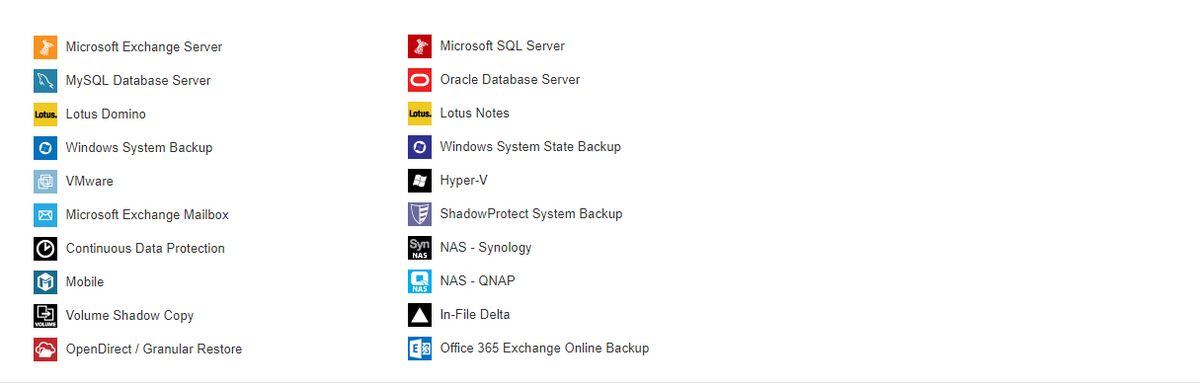QCBackup Overview
From qcwiki

QCBackup Overview
| QuikCloud Backup is an advanced client/server based cloud & on-premise backup solution for businesses. The online backup solution allows you to back up any type of virtual machine, server, desktop laptop, mobile as well as 365. |
What is QC Backup?
| The QuikCloud Backup Suite is an advanced client-server based on-premises and cloud backup solution for Businesses and MSPs. The whole solution can be deployed within a company to back up all virtual machines, servers, desktops and laptops. MSPs can also use it for offering secure managed backup service to their clients. This site will provide best practise guides / documentation / relevant portal links |
Backup Types
| There are two type of Backup client available. QCBM (QuikCloud Backup Manager) & QCDB QuikCloud Desktop Backup. | |
| QCBM | Has the ability to create multiple backup sets utilising the more modules.Primarily installed on servers |
| QCDB | Used for single instance backups. Workstations / laptops. Flat file and MS365 Mail backup only |
Benefits & Features
| Real-time Status Monitoring | Real time status of the system, current backup and restore jobs, errors and warnings, etc. are available at a glance for administrator to monitor the health of the backup system and troubleshoot quickly when needed. |
| Support Databases & Virtual Systems | Unlike other software, you do not have to purchase needed backup modules one-by-one. QCBM comes with all backup modules which support Microsoft Exchange Server mail-level backup, Microsoft SQL Server, Microsoft Sharepoint, Oracle, MySQL, Lotus Domino/Notes, Hyper-V Server, VMware. etc., thus making it the best value-for-money backup software available on the market. |
| Fast Backup Speed | QCBM’s seed load feature allows backing up of a large volume data to a local storage device during the first backup job. With our proprietary In-File Delta technology, the original file is required to be backed up once only, i.e. in the first backup job. Thereafter, only the changes within the file made since the previous backup are necessary to be backed up. With these two features, backing up of a large volume of data can be completed in a very short period of time. |
| Turning NAS into Enterprise Backup Server | The backup server application of QCBM can be run smoothly on common NAS devices, turning them into enterprise-class backup servers with robust features. NAS devices have high storage capacity, high scalability, and reasonably powerful CPUs. At the same time, their prices are far lower than regular servers. Therefore, combining a NAS device with QuikCloud Backup Software gives SMBs a robust and economical backup solution that is not available elsewhere. |
| Secure Data Protection | Backup data will be compressed and 256-bit encrypted on the client-side before being uploaded and stored on the backup server. The encryption key will never be uploaded to the backup server during backup. Moreover, backup can be done through secure SSL channel. This mechanism provides exceptional security to the backed up data. |
| In-File Delta Incremental Backup | With our proprietary In-File Delta technology, the original file is required to be backed up once only. Thereafter, only the changes within the file made since the previous backup are necessary to be backed up. Therefore, backing up a large volume of data can be completed in a very short period of time. |
| Continuous Data Protection | This feature captures every version of a file that has been saved to your hard drive. With CDP, whenever there are changes in block level made to the files in the backup set, it will automatically back up the changes to the backup server immediately. |
| Comprehensive Backup Reporting | QCBM will notify every backup user about the backup status after a scheduled backup. The user will know if the backup is successful, with errors or warnings, etc. It also proactively informs system administrator on any error occurred on the backup server through a comprehensive administrator report. System log files are also available on the web management console for easy troubleshooting. |
QCBackup Modules Available